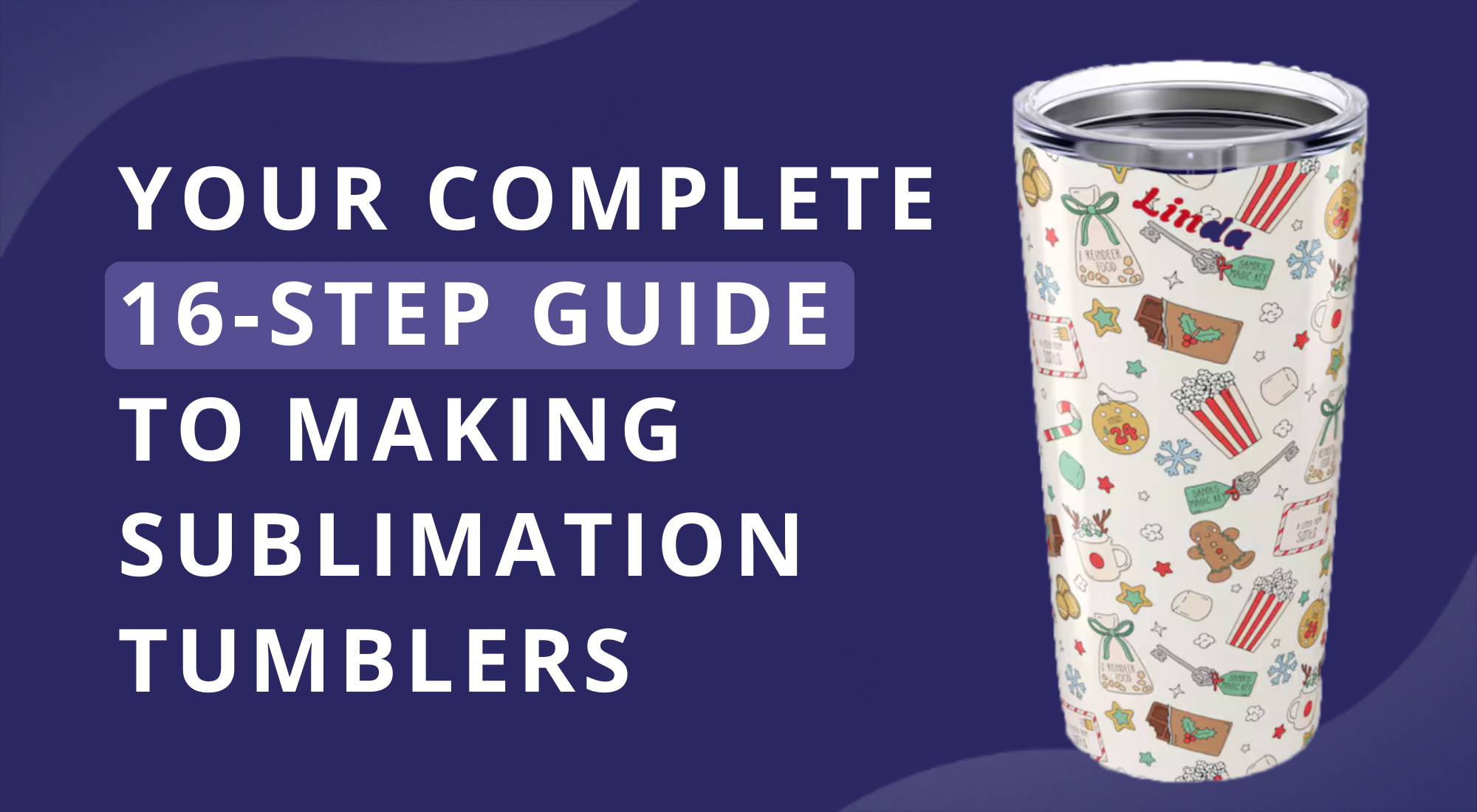How to Cut & Apply Vinyl with Cricut for Beginners

Cricut machines have led to a revolution in the world of DIY design, offering endless possibilities for personalized projects. One of the most popular materials to work with is vinyl. This flexible and unique material can be used to create everything from custom stickers to home décor. However, learning how to cut and apply vinyl with Cricut can seem challenging for beginners. This comprehensive guide will take you through each step, from understanding the different types of vinyl to understanding the cutting and application process.
Understanding Vinyl Types: Adhesive and Iron-On
Vinyl comes in two primary forms: adhesive and iron-on (also known as heat transfer vinyl or HTV).
Adhesive Vinyl
Adhesive vinyl, often referred to as permanent or removable vinyl, operates like a sticker. It features a decorative front and a sticky back, which is guarded by a paper liner. To apply adhesive vinyl, you eliminate the liner and use transfer tape to stick it onto a surface.
Adhesive vinyl is ideal for hard surfaces like glass, ceramic, plastic, and wood. It is perfect for decorating and designing home décor items, creating custom signs, or personalizing everyday objects like notebooks or ceramic plates.
Iron-On Vinyl
Iron-On vinyl, on the other hand, is designed to be used on flexible, heat-resistant materials like fabric. The front of iron-on vinyl is covered by a clear liner, while the back, which contains the adhesive, is heat-sensitive.
Iron-on vinyl is excellent for customizing clothing, tote bags, and other fabric items. The heat from an iron or heat press activates the adhesive, bonding the vinyl to the fabric.
Preparing Your Vinyl Design with Cricut
Before you start cutting, you will need to prepare your design using Cricut Design Space, a design software that comes with your Cricut machine. You can either upload your own design or choose from thousands of pre-made projects and artwork.
Within Design Space, you can control the size of your design to fit your project. Just ensure you measure your project surface, such as a tote bag or frame, before resizing your design.
Cutting Your Vinyl Design with Cricut
Now that your design is prepared, it is time to start cutting.
- Place the vinyl on your Cricut StandardGrip Mat with the liner side down.
- Select your design and load the mat into the machine.
- Refer to the Vinyl Kiss Cut Guide to adjust machine settings.
- Press the flashing Go button to start cutting.
Remember, when cutting adhesive vinyl, you do not need to mirror your design. However, for iron-on vinyl, you must mirror your design as you are cutting on the reverse side.
Weeding Your Vinyl Design
After cutting, it is time for weeding, which involves removing the excess vinyl from your design. Weeding can be made easier with the use of a weeding tool found in the Cricut Basic Tool Kit.
When weeding adhesive vinyl, you may find it helpful to start cutting from the edge, gradually lifting the unwanted parts. For iron-on vinyl, you will notice it is typically easier to weed as the adhesive is not sticky to the touch.
Applying Adhesive Vinyl with Transfer Tape
With adhesive vinyl, you will use transfer tape to move your design onto your chosen surface.
- Peel off the backing of your transfer tape and place it over your weeded design.
- Use a scraper or burnishing tool to press the tape onto the vinyl.
- Carefully peel away the vinyl liner, ensuring your design stays on the transfer tape.
- Position your design on your project surface and press it down.
- Smooth out any bubbles and carefully peel away the transfer tape.
Applying Iron-On Vinyl
Applying iron-on vinyl involves a bit of heat and patience:
- Preheat your iron or heat press according to the recommended settings for your vinyl type.
- Position your weeded design on your fabric item with the liner side up.
- Apply heat according to the recommended time and pressure.
- Allow the design to cool before carefully peeling off the liner.
Remember, iron-on vinyl is perfect for flexible cloth surfaces. Adhesive vinyl is best for hard surfaces. With a bit of practice and patience, you will soon be a pro at cutting and applying vinyl with your Cricut machine. We hope you enjoy your designing journey.
In todays video, we will show you how to cut and apply Vinyl with your Cricut Design Space. You can learn learn how to easily Cut Vinyl with Cricut, weed It, and Apply It to Any Surface. Perfect for beginners or anyone.